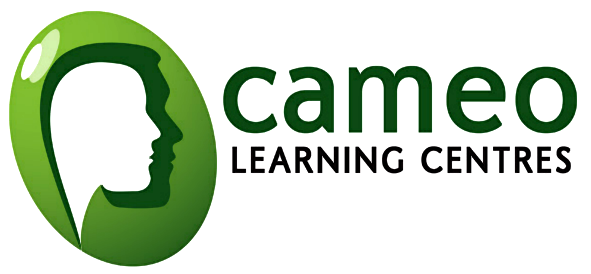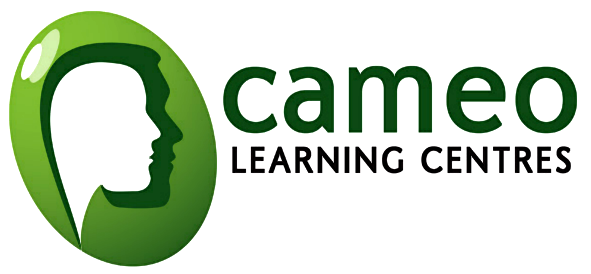Server 2008 R2 Networking
Overview
This course is aimed at IT professionals who want to learn how to configure and troubleshoot Windows Server 2008 and Windows Server 2008 R2 Sp1 Network Infrastructures. It will cover networking technologies most commonly used with Windows Server 2008 and Windows Server 2008 R2 Sp1 such as DNS, DHCP, IPv4 and IPv6 network addressing, Network Policy server and Network Access Protection and configuring secure network access.
Delivery
This course is run over four intensive, instructor led days followed by a substantial period of work based, home based and learning centre based learning and excercises designed to consolidate and apply the knowledge gained.
Certification/ Examinations
This course will help you prepare to take the Windows Server 2008 Network Infrastructure, Configuring exam (70-642)
Key learning Topics
The course covers the Windows Server 2008 network infrastructure. In particular delegates will learn how to:
- Plan and configure an IPv4 network infrastructure
- Implement DHCP within their organization
- Configure and troubleshoot DNS
- Configure, transition to, and troubleshoot IPv6
- Configure and troubleshoot Routing and Remote Access
- Install, configure, and troubleshoot the Network Policy Server Role service
- Implement Network Access Protection
- Implement security features within Windows Server 2008 and Windows Server 2008 R2
- Implement security features within Windows Server 2008 and Windows Server 2008 R2 that help to secure network communications
- Configure and troubleshot file and print services
- Enable and configure services to optimize branch office data access
- Control and monitor network storage
- Recover data on Windows Server 2008 and Windows Server 2008 R2 servers
- Monitor Windows Server 2008 and Windows Server R2 network infrastructure services
Other Courses: